Web serving
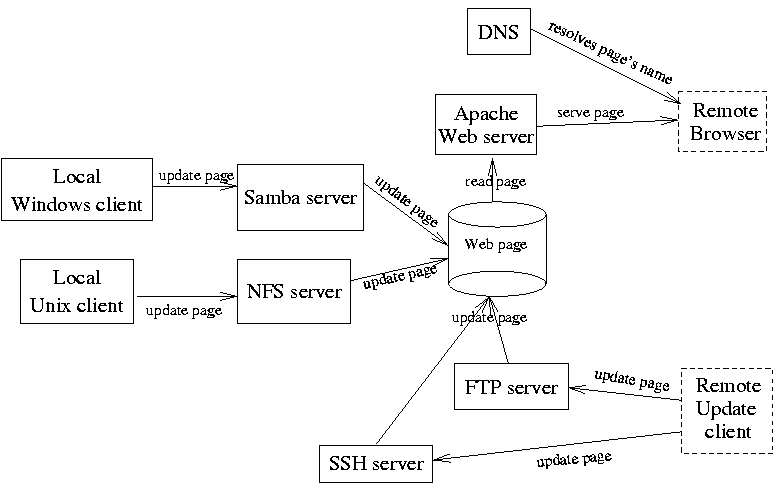
Web serving (school's page, students' pages, various virtual hosts) involves the following subsystems:
- Apache:
This is the webserver, it reads the pages from the disk where the page is stored, and serves it to the requesting browser. - The DNS server, resolves the hostname requested by the remote server. When adding a new virtual domain, it needs to be configured so as to point that name to our Apache server (ltnb0).
- Ftp, mainly intended for external organizations or people who host their site at the LTNB. The user should not be listed in /etc/ftpusers or else he won't have ftp access. Or, simply check his "has incoming ftp" box in webmin.
- Samba, mainly intended for students/teachers, who have access from the classrooms.
- NFS, mainly intended for teachers, who have access from the Linux computers in the conference.
- It is also possible for external users to update their page using scp (part of the ssh suite)
Needed cisco ports
- Ports 80 and 443 to ltnb0 need to be open in order to have the Web server visible outside.
- Ports 21 and 20 to ltnb0 need to be open so that external people can update their page via ftp.